
DanPan
-
Aantal bijdragen
900 -
Geregistreerd
-
Laatst bezocht
-
Gewonnen dagen
10
Soort bijdrage
Profielen
Forums
Kalender
Berichten geplaatst door DanPan
-
-
In de guidelines voor mega-event lees ik "4. Every Mega-Event must have a free participation option available to all geocachers that choose to attend. Pricing may reflect the cost to host the event."
Wat wordt hier nu mee bedoeld?
De toegang tot het mega-event moet gratis zijn, maar voor de deelname mag een klein kostprijs gevraagd worden.
Voor het TipiTipiTap event biedt de €9,5 je toegang op het event terrein “Tipidorf Waldfreibad Walbeck”.
In principe zou dit event dus nooit een mega-event kunnen worden?
-
Ik zie het nut niet van een GC-café.
GC gerelateerde onderwerpen kan je toch gewoon bespreken in verschillende topics van het hoofdforum of in de GeoChat.
-
Dit draadje gaat toch over pvc-buizen of niet...?
-
Het heeft blijkbaar iets te maken met een update van iOS7 of Safari.
>> Wat te doen om de statistieken weer zichtbaar te maken?
* * * * * * Chrome (Ver 30.0.1599.16) for iOS was installed on the iPad Air, and it correctly displays the Statistics graph bars.
Zie ook: http://forums.groundspeak.com/GC/index.php?showtopic=315934
-
Volgens mij komt enkel de Oregon 450 en Oregon 450T in aanmerking wanneer je op zoek bent naar een Garmin met touchscreen, met wherigo, zonder camera en nog nieuw te koop.
-
Een handig tooltje is PQ Splitter
Een tool om je te helpen op welke start/eind datum je Pocket Queries moet splitsen bij het aanmaken op Geocaching.com.
Voorbeelden (gesplitst in 1000):
Alle caches van NL: http://project-gc.com/Tools/pqsplit/?multi_country%5B%5D=Netherlands&submit=Filter -> 28 PQsAlle caches in Zeeland: http://project-gc.com/Tools/pqsplit/?multi_region%5B%5D=Zeeland&submit=Filter -> 1 PQ
Alle multi & trad caches van NL: http://project-gc.com/Tools/pqsplit/?multi_country%5B%5D=Netherlands&type%5B%5D=Multi-cache&type%5B%5D=Traditional+Cache&location=Enter+a+location&submit=Filter -> 19 PQs
Alle multi & trad caches met centrum Rotterdam en max afstand 20km: http://project-gc.com/Tools/pqsplit/?multi_country%5B%5D=Netherlands&type%5B%5D=Multi-cache&type%5B%5D=Traditional+Cache&location=Rotterdam%2C+The+Netherlands&max_distance=20&submit=Filter -> 2 PQs
Alle caches van BENELUX: http://project-gc.com/Tools/pqsplit/?multi_country%5B%5D=Belgium&multi_country%5B%5D=Luxembourg&multi_country%5B%5D=Netherlands&location=Enter+a+location&submit=Filter -> 51 PQs
-
Ter info: ik kan je statistieken in je profiel zonder problemen bekijken. Ik gebruik IE.
Dus wss een probleempje in/met je browser.
-
Er is een nieuwe Garmin topo kaart van NL, BE, LUX uit: TOPO Benelux PRO
Kostprijs: €140


oude kaart (BE) nieuwe kaart (BE)
Oude Topo Benelux 2010 (BE)
https://www.dropbox.com/s/3hdnnubr72rlzy9/Topo%20Benelux%202010.png
Nieuwe Topo Benelux PRO (BE)
https://www.dropbox.com/s/xwplztrlieh49p5/Topo%20Belux%20Pro.png
-
It is currently a known issue that the CSS is broken when accessing any of the options from the "Actions" drop-down on trackables.
-
Heb je een voorbeeld van een "locked geocache".
Wss zijn het PMO (Premium MemberOnly) caches.
-
Inderdaad er is een probleempje met de "Last Found" datum.
Ik heb het probleem gemeld op gc.com forum (topic)
-
-
Vandaag is het precies 13 jaar geleden dat www.geocaching.com het daglicht zag.
Hip Hip Hoera!
The Birth of Geocaching.com
For the first few months, geocaching was confined to existing experienced GPS users who already used the technology for outdoor activities such as backpacking and boating. Most users had an existing knowledge of GPS and a firm grasp of obscure lingo like datums and WGS84. Due to both the player base and the newness of the activity, players had a steep learning curve before going out on their first cache hunt. Tools were scarce for determining whether a cache was nearby, if one existed at all.
As with most participants, Jeremy Irish, a web developer for a Seattle company, stumbled upon Mike Teague's web site in July while doing research on GPS technology. The idea of treasure hunting and using tech-gadgets represented the marriage of two of his biggest interests. Discovering one was hidden nearby, Jeremy purchased his first GPS unit and went on his first hunt the following weekend.
After experiencing the thrill of finding his first cache, Irish decided to start a hobby site for the activity. Adopting the term geocaching, he created Geocaching.com and applied his professional web skills to create tools to improve the cache-hunting experience. The cache listings were still added by hand, but a database helped to standardize the listings. Additional features, like searching for caches around zip codes, made it easier for new players to find listings for nearby caches.
With Mike Teague's valuable input, the new site was completed and announced to the stash-hunting community on September 2, 2000. At the time the site was launched there were 75 known caches in the world. -
Met "refresh cache data" haal je tot max. 30 logs en de FP op.
Met "get recent logs" haal je tot max. 5.000 logs per cache op.
Je moet dus beide uitvoeren om je caching-karma up-to-date te krijgen.
-
Je kan Windows programma's draaïen op je MAC met b.v. VMware Fusion
Werkt prima.
-
Maar toch.... daarnaast moet het toch een kleinigheid zijn om de optie in te bouwen dat je in 'jouw profiel' ook je tijdzone kunt vastleggen.
Blijkbaar niet voor Groundspeak, deze vraag om aanpassing is al enkele jaren geleden gesteld maar nog steeds zonder succes.
Ze spenderen hun tijd liever aan dingen waar niemand zit op te wachten, maar wel meer geld in het laadje brengt, zoals bv. Geocaching Labs...
-
Het gaat verder automatisch en je krijgt een bevestigingsmailtje als ze de $30,- hebben afgeschreven. ( zojuist bij mij gebeurd )
Was het $30 en geen €30... ?
Moet ik nog iets doen? Gaat het automatisch?
Gaat automatisch.
Of het effectief uitgevoerd is kan je checken via http://www.geocaching.com/my/ en Renewal Date: xx/Aug/2014
-
Hallo,
ik gebruik IE. Toch bedankt voor je reactie.
In het topic op GS forum wordt IE voorgesteld als alternatieve oplossing, hieruit begrijp ik dat er geen probleem is met IE en enkel met FF.
Heb je al eens geprobeerd met Chrome?
Heb je de laatste SW update v2.15 geïnstalleerd op je GPS? link
Op het GS forum heb je nog volgende post gevonden:
Blijkbaar is er een probleem met het detecteren van de SW, maar wanneer je deze melding negeert blijkt de download naar de GPS wel te werken... uitproberen maar.
Your Explorist GC is probably working fine and the Magellan communicator software is also probably working. However, the communicator software was poorly written and insists you download the driver ever time but, you don't have to. But, let run through the process step by step just to be sure you're doing everything correctly.
Plug in your GC using the USB cord.
Press the joystick to connect your GC to your computer
Log onto geocaching.com
click on the hide and seek label
put in your zip code or whatever filter you use to select caches of interest
click on a cache that looks interesting
click on "send to gps" button
click on Magellan tab
click on the X to close the "Do you want to download newer version...."
click on "download" button
and you will notice just below the sentence "Please click here to install the latest MAC version
Download has been finished successfully
The cache is in your GPS the software works its just sloppily written
If your a premium memeber the best way to get caches into your GPS is to create a pocket query and simply copy and paste the file into the into your unit.
-
Welk OS en browser gebruik je?
Op het GS forum heb ik een topic gevonden over dit probleem.
Magellan Communicator not found error Can't dl to explorist gc
Het probleem is ontstaan in Firefox 22.
On geocaching.com, I can no longer access my Magellan GPS with Firefox v22. It says 'cannot find Magellan communicator'. Worked on previous Firefox. Works on IE
Wanneer je Firefox 21, Chrome of IE gebruikt is er geen probleem.
In Firefox 23 zou het probleem opgelost worden.
Alternatieve oplossing voor FF22:
1) Installeer Greasemonkey onder Firefox
2) installeer het script "Magellan Fix" dat je kan downloaden van userscripts.orgp.s.: ik beschik niet over een Magellan. Ik heb bovenstaande info niet kunnen verifiëren of testen.
-
Release Notes (21 augustus, 2013)
-
New, Fresh Look for the Geocache Details Page
- The geocache details page offers an enhanced user experience with a clear "Log your visit" button, minimized visual clutter, color swap for a more geocaching-appropriate color scheme, and a new easy-to-see and easy-to-use upper right-hand navigation box.
- What is Geocaching?
- After 3.3 million views, the Geocaching HQ "What is Geocaching?" video receives a new look and feel. Watch and share the new
. We swapped out the previous video throughout the site.
- Updates to the Travel and Tourism page
- Updates for Rand McNally devices and field notes instructions
- And, of course, plenty of bug fixes, including:
- Proper display of Lab Caches on profiles. For more information on Geocaching Labs, see this blog post.
- Corrected coordinates are now shown as underlined again on the new geocache page design.
- Caches with single-latter names no longer cause a redirect loop in the new design.
- Non-reviewers no longer see "Unarchive" option in the new design.
-
New, Fresh Look for the Geocache Details Page
-
Ik ondervind geen problemen meer. Zijn volgens mij weer opgelost.
-
Voor een Pocket Query moet je wel Premium member zijn
Speurvuur is PM, dus geen probleem...
-
M.b.v. Pocket Queries kan je een gpx aanmaken met alle caches in een straal van xx km en center een coördinaat of GC-code.
-
Greetings everyone! These are not your typical release notes. Read on to find out why.
In the past we've perhaps been a bit hasty in introducing new concepts, sometimes investing heavily in new development without first validating the concept with the community. In an effort to introduce new concepts purposefully and in a more limited, controlled fashion, we have cooked up something new. I present to you: Geocaching Labs.
We worked up a list of anticipated FAQ's to help explain what a Lab Cache is. We welcome further questions to help flesh out this list.
What is Geocaching Labs?
This is our R&D department. This team always working to create new and innovative ideas to make geocaching more fun and exciting.
What is a Lab Cache?
Lab Caches are a new and rare geocache type. Anytime you find something that's being tested by Geocaching Labs, it will count as a Lab Cache.
Does this count as a find?
Absolutely! For every Lab Cache you find, you'll earn a smiley and your find count will go up. However, since these aren't full-fledged geocaches, they won't earn you souvenirs (including for the 31 Days of Geocaching) or count toward earning Favorite Points.
If the Lab Cache goes away, will my find go away as well?
Nope! With this new geocache type, all of your Lab Cache finds will stay on your profile.
How can I get the Lab Cache icon on my profile?
Right now the only way to obtain a Lab Cache icon for your Geocaching profile is to attend a Mega-Event where a Lab Cache is being offered. So far that's only Block Party, but we are aiming to extend them to other Mega-Events soon.
Can I leave feedback?
Of course! That's why we're testing them. Shortly after Block Party, we'll send a survey to everyone who found a Lab Cache. If you have other feedback, feel free to post it in the forums.
I'm a Mega-Event owner and I want Lab Caches at my event!
Awesome! Visit Geocaching.com/help and send us a message under the category "Hiding a Geocache" to express interest. As we expand Lab Caches, we'll contact you if your event matches what we're looking for.
Why were these Lab Caches created?
This Lab Cache was developed to solve the problem of event-specific geocaches. Mega-Events often require new geocaches to be hidden, but since temporary geocaches are not allowed, the placed geocaches often end up neglected after the event. These new geocaches enable Mega-Events to have their own, temporary geocaches.
How does this Lab Cache work?
These mostly work the same as regular geocaches: navigate to the location, find the cache and sign the logbook. However, these differ in that you must use the find code in order to mark the geocache as found.
Are these Virtuals?
No, each of these Lab Caches has a log book, just like any other geocache.
Are these Challenges?
No, you don't have to do anything special to mark it as found.
Do I need to download an app to play?
Nope! We developed a special web app that can be accessed from any smartphone. We also have GPX files for download, as well as good old-fashioned, printed-on-paper coordinates.
Over the next year, we'll be rolling Lab Caches out to select Mega Events around the world, gathering feedback from event hosts and attendees alike. Let us know your thoughts!
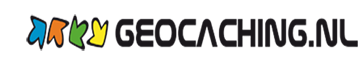
Caches Along The Route
in Algemene vragen
Geplaatst · bewerkt door DanPan
Probeer nog eens, volgens de release notes, gisteren gepost, zou het moeten werken.
of toch gedeeltelijk...